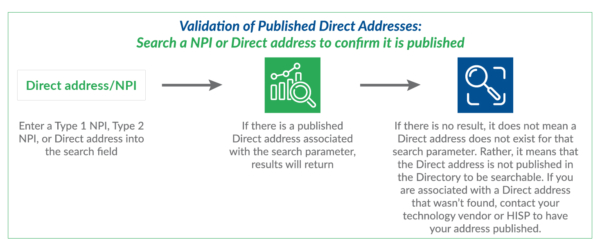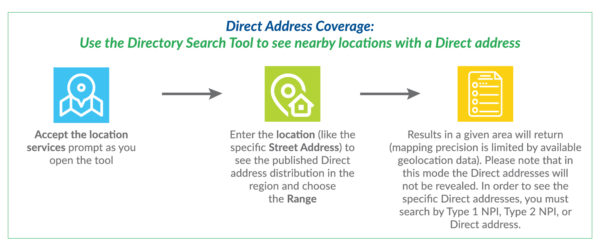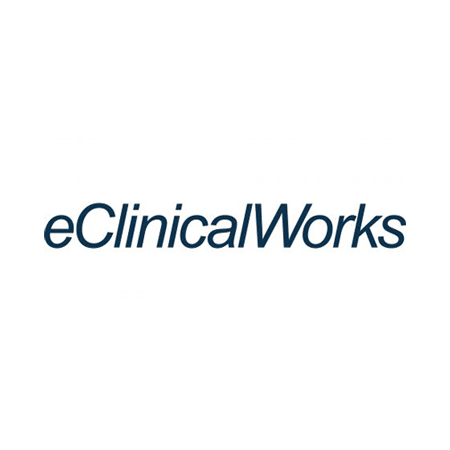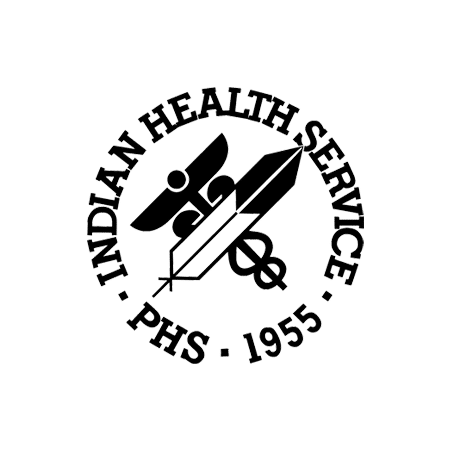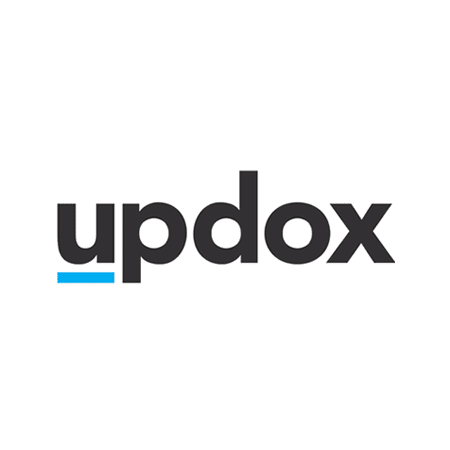Directory Services
DirectTrust compiles published Direct addresses into a single Aggregated Directory
Directory Aggregation Service
With a variety of HISPs operating, serving healthcare organizations, and issuing addresses, it’s important to have a single source of truth for Direct address lookup. DirectTrust collects all published Direct addresses into a Directory, and then offers the DirectTrust Aggregated Directory back to participating HISPs. Additionally, DirectTrust offers a Aggregated Directory Search Tool as a secondary means of Direct address verification or geographical distribution discovery.
DirectTrust encourages all Direct Secure Messaging participants to publish their Direct address(es).
How the Aggregated Directory Works
How to Access the DirectTrust Directory
Integrated and full access Directory services are provided through Accredited HISPs. HISPs offer a range of Directory access services which enable implementers and users to search for published Direct addresses and all of their associated information. Contact your HISP or technology vendor for full access to the Directory.
The DirectTrust Aggregated Directory Search tool is an outcome of the Directory Improvement Initiative and provides a secondary means of verifying Directory listings as well as address coverage in a geography. The Aggregated Directory Search tool works in two ways: first, Direct address verification, and second, geographic coverage discovery.
Aggregated Directory Search Tool Instructions: Two Search Methods
Direct Address Verification
The Aggregated Directory Search tool provides verification of published Direct addresses. Addresses for an organization or individual provider can be found by entering a Type 2 or Type 1 NPI into the search field. A known Direct address can be entered to confirm the associated entity. If a Direct address returns, it is published in the Aggregated Directory.
Coverage Discovery at Nearby Locations
The Aggregated Directory Search tool also provides a visual view of Direct addresses published in relation to a physical address. While this mode does not reveal the specific Direct addresses associated with the geographic area, it does show the coverage of Direct addresses within a radius of a given physical address. The map also includes color coding to show the number of published addresses in specific areas.